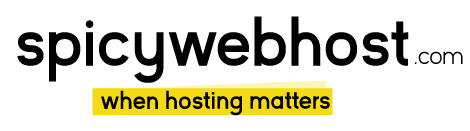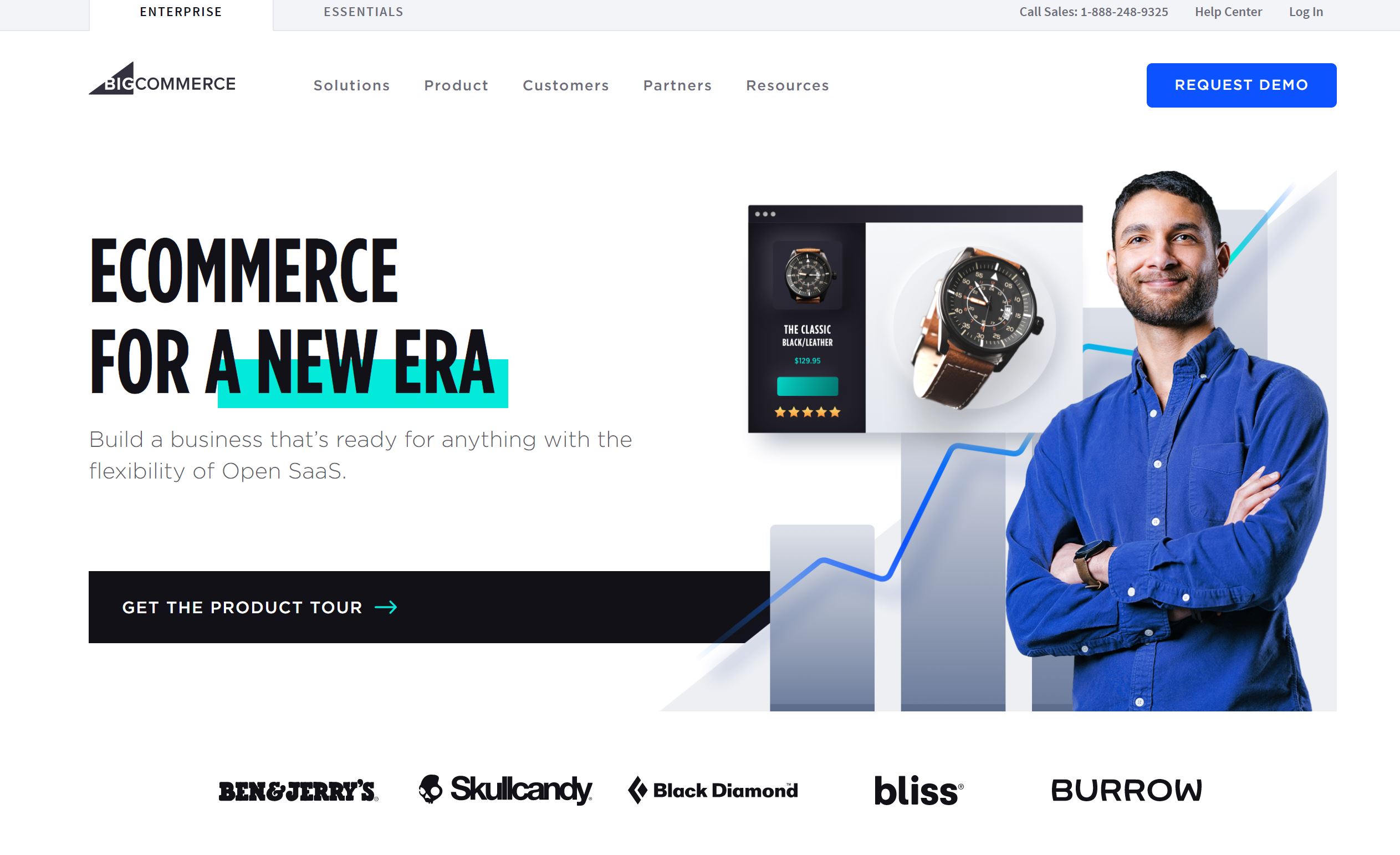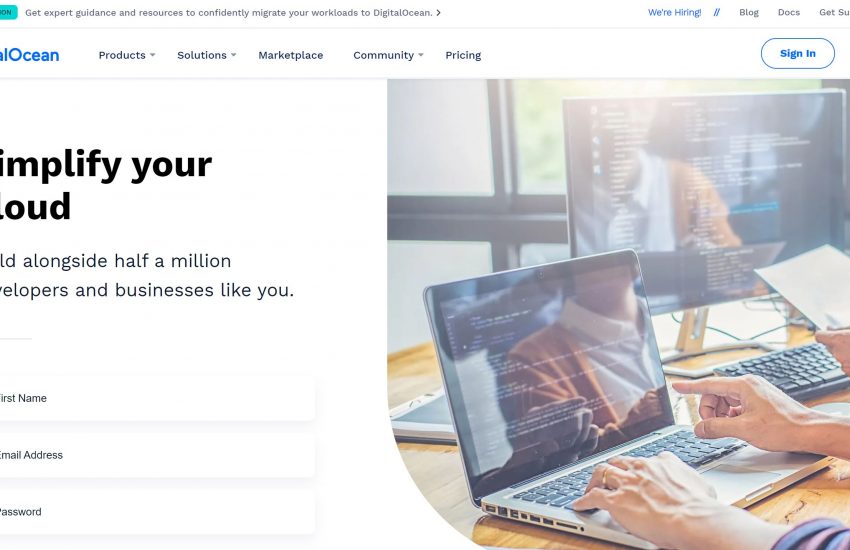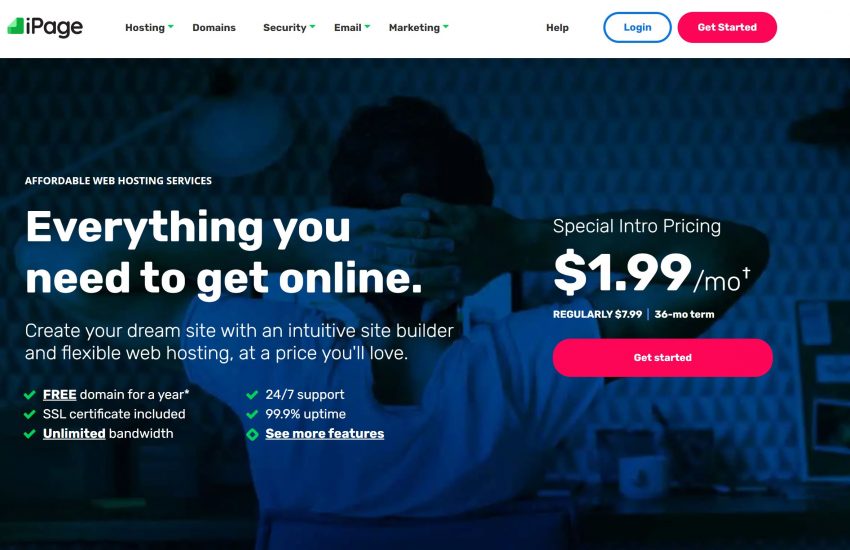BigCommerce Review: 5 Great Key Features You Must Know (2021)
We are living in an era where e-commerce is exploding. Online shopping has been around for a while, with many people using it to buy clothes, groceries, toys, books, and a variety of other items. In recent years, online shopping has gotten less expensive, quicker, and faster, causing shoppers to prefer it to walk to stores in the rain and sun. But there is one company, BigCommerce that is making online shopping very simple and even more convenient. Yes! You heard me right.
BigCommerce is a major player in the e-commerce space, and they have the best features that you need to know about.
If you are interested in setting up your online store, this article will be especially helpful! This article will discuss 5 key features of BigCommerce that you should know about to best enjoy the services offered.
Now, without further ado, let’s get the ball rolling!
About BigCommerce
BigCommerce is one of the most popular prominent hosted eCommerce platforms that help you host and manage your online store by providing everything you need to create an online store. It is so sweet to use such in the sense that, the only thing you need to do is Sign Up because your online store will be set up in a few steps and you don’t need to buy a separate host for your store.
The platform offers top-quality service and it eliminates the stress of setting up your online store and gives you the power to personalize your store and monetize it without any technical ability.
In addition, BigCommerce allows you to sell your products on multiple channels, this virtually brings more sales and you can reach a wider audience. By the time you finish reading my review, you will agree with me that BigCommerce is the best option for your eCommerce activities.
Also featured in :
- Best Web Hosting For Students (2021)
- Best Web Hosting For E-Commerce (2021)
- Best Web Hosting For Beginners (2021)
- Best Web Hosting for Small Business (2021)
Products and Prices offered by BigCommerce
BigCommerce has several plans for customers to choose from depending on their pocket size; but first, there is a free 15-Days trial for you where you will see how BigCommerce works. With this, customers can decide if they still want to use the platform or not. Using the products from BigCommerce is as easy as starting a trial store where you build a store in your unique taste, launching your store with the powerful features provided, and finally growing your business.
Standard Plan for $29.95/month
Standard Plan is a better option if you are looking for a plan with a nice price to start a business. If your estimated annual sale is below $50K in a year, then this plan is for you. It comes with several mouth-watering features like zero transaction fee, unlimited staff accounts, 24/7 customer support, single-page checkout, social and market integration, dedicated SSL and free sitewide HTTPS, access to product ratings and review, free mobile app, coups, discount rules and gift cards, and sales up to $50K annually. In addition to this, you can sell on multiple channels including Facebook, Instagram, Walmart, eBay, and Amazon.
Plus Plan for $79.95/month
Plus Plan comes into play when your business revenue grows or your estimated annual sale is up to $180K in a year. If you subscribe to this plan, you will have an access to all features from the standard plan and some extra features. These features include special credit card rates, abandoned cart recovery, stored credit card details, customer groups and segmentation, persistent carts, and special credit card rates on PayPal (2.5% + 30c per transaction). On this plan, if you decide to go on a year subscription, the price drops to $71.95 per month.
Pro Plan for $299.95/month
The Pro Plan is made for businesses with a bier budget and annual sales and revenue of $400K. On this plan, you have all the features from the plus plan and some of the best features BigCommerce have to offer. These additional features include custom SSL, faceted search, special credit card rates on PayPal payment (2.2% + 30c per transaction). If you decide to subscribe for a year plan on this product, you will have it at a reduced price of $269.96 per month.
Enterprise Plan
The Enterprise Plan is the biggest plan for BigCommerce. This plan does not have any direct price; you have to Contact Sales or place a call to 1-866-991-0872 to have a customized price based on your request. This plan offers everything Pro Plan has and more. The additional features include priority support and express routing, availability of strategic account management, API support, unlimited selling GMW annually, unlimited API calls, and special credit card rated on PayPal payment (2.2% + 30c or even lower per transaction).
Key Features on BigCommerce
Now that you already like BigCommerce, here are some key features BigCommerce offers to cement its place in your heart:
Page Builder
Creating an account on BigCommerce automatically builds a page for you without any stress. BigCommerce picks a basic template for you to create a store for, and all you have to do is to customize it to your taste. To customize your page, watch this video on YouTube or follow these simple steps.
Step 1: Click on Storefront, then select My Themes to see available themes.
Step 2: Click on the View Store to open the Page builder.
Step 3: Click on Design this page to customize your page
Step 4: Drag elements from the left-hand side of the page into boxes and places you want to edit. These elements include images, videos, texts, products, banners, and more.
Step 5: When you are satisfied or you want to have a view of what your design looks like, click on the Preview icon.
Step 6: If you are satisfied with your edit, save your work and exit; if not continue the edit and save when through.
Product Management
This aspect can be challenging for many business owners, especially those that have multiple products to offer. This is because you need to the cost of the product, inventory level, and available units of each product. BigCommerce solves this problem by providing a section for your products and inventory management. To manage your product, follow these steps:
Step 1: Click on Products on the left sidebar
Step 2: This section shows you all your products and their respective details like product name, product price, product image, stock level and product SKU. Filter your entire product based on the inventory level or their types.
Step 3: Click on Add button to add a new product to your store. Adding a new product is so so easy and self-explanatory. Enter all relevant information and click on Save to save the product. You can also import your products from a CSV file if you want to import from another platform.
Customer Management
This feature allows you to manage your customers by providing the number of customers you have. You can also add customers manually using this feature and even filter them using keywords, so you can see your similar customers.
Frequently Asked Question about BigCommerce
How Do I Login Into BigCommerce?
To Login into BigCommerce account, you need to have an account first. To do this, click on the Login button on the homepage. On the Login pop-up, select Get Started to create a free account. After creating your account, verify your mail and get one month free on any plan you pay for.
How Do I Contact BigCommerce?
BigCommerce offers 24/7 customer support to their customers, and to get in touch with them; click on the Help Center to have access to forums where you can get information and help from other users and the support team.
Conclusion
BigCommerce is optimized to host online stores with multiple products; therefore, it is considered to be the best option for someone who is growing fast and wants to operate on a larger scale. Using this platform does not require any special skill and operations here are self-explanatory.
BigCommerce Coupons and Promo Codes
To get promo codes for BigCommerce, consider visiting;